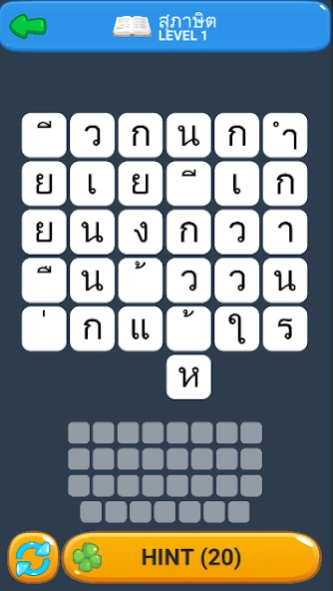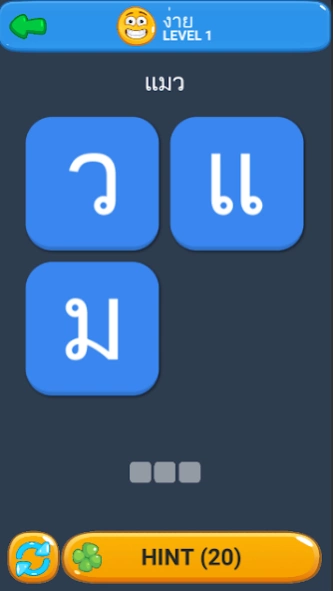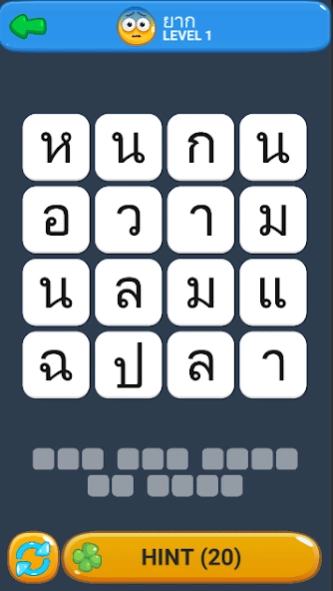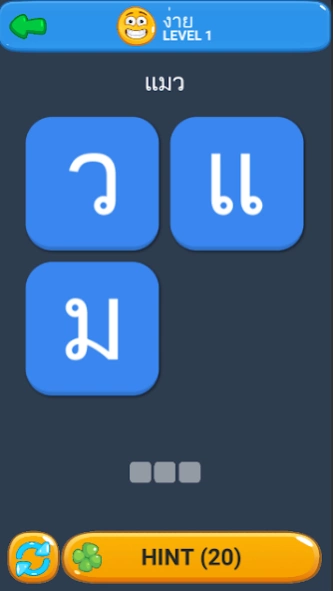findy word 1000+ 34.0
Free Version
Publisher Description
findy word 1000+ - word aphorism lexical items lexical teenage
findy words 1000+
word aphorism lexical items lexical teenage children other words , whether it is a spoonerism . The characters used . All 22 ENG (44 TH) letters together, and includes various pool . Inertia is the word . Players must use their brains to think and find a way to include text analysis , but it is a useful word or up. When a player answers the question correctly to get the money and pass it to the next level enough.
I have a question for a growing . Not limited to the level that much.
The amount is for the purchase of a wizard to help the player through the level , it was easy as well.
Wizard, the wizard will have all three together.
Help answer the first light bulb to use, the first letter of the first times.
Help with 2 arrows switch on the fly .
Help the 3 D image into effect here.
Should you have any trouble playing or advice can press the star or VOTE for me.
About findy word 1000+
findy word 1000+ is a free app for Android published in the Puzzle & Word Games list of apps, part of Games & Entertainment.
The company that develops findy word 1000+ is mawika. The latest version released by its developer is 34.0.
To install findy word 1000+ on your Android device, just click the green Continue To App button above to start the installation process. The app is listed on our website since 2022-03-13 and was downloaded 3 times. We have already checked if the download link is safe, however for your own protection we recommend that you scan the downloaded app with your antivirus. Your antivirus may detect the findy word 1000+ as malware as malware if the download link to com.ruknaa.tayword is broken.
How to install findy word 1000+ on your Android device:
- Click on the Continue To App button on our website. This will redirect you to Google Play.
- Once the findy word 1000+ is shown in the Google Play listing of your Android device, you can start its download and installation. Tap on the Install button located below the search bar and to the right of the app icon.
- A pop-up window with the permissions required by findy word 1000+ will be shown. Click on Accept to continue the process.
- findy word 1000+ will be downloaded onto your device, displaying a progress. Once the download completes, the installation will start and you'll get a notification after the installation is finished.